Here is another useful time saving action that you will be able use over and over again. 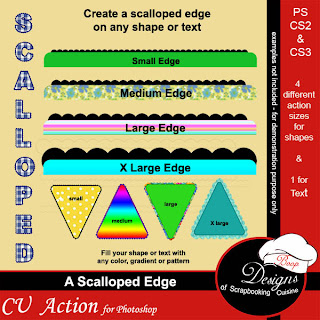
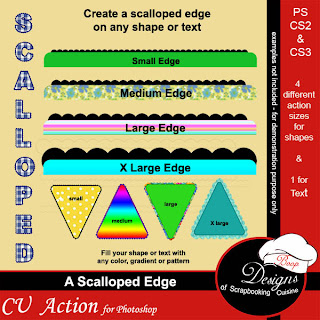
Creating a quick scalloped edge on any shape or text is as easy as pressing the play button…..
This action creates a total of 5 different sized scalloped edges. Use 4 of the actions to create a different sized scalloped edges on any shape. Then, it creates an even smaller edge to use on your text. This wonderful action allows you to choose any color, gradient or pattern to fill your shape or text. The action uses 5 different brushes settings to create the scalloped edge which are also provided in order for the action function properly.
